 If your small business maintains a website, you’ve most likely considered, talked about or implemented some type of SEO strategy. The belief being, that if you can attract traffic, you will by default attract customers or registrants. This may be the case to a small degree, but doesn’t accurately represent how things usually work.
If your small business maintains a website, you’ve most likely considered, talked about or implemented some type of SEO strategy. The belief being, that if you can attract traffic, you will by default attract customers or registrants. This may be the case to a small degree, but doesn’t accurately represent how things usually work.
Your site does need to attract visitors, but it also needs to drive those visitors to some goal. Establishing that goal, and subsequently compelling the user to satisfy that goal, means just as much to your business. Internet gurus label this concept conversion. Though the concept remains the same for all websites, the specific outcome— the actual goal, may vary. Your desire may be to register users, request a sales call or make a purchase. In any case, the final outcome provides some benefit to your business.

SEO and CRO work in concert to benefit your business.
Just like SEO, where we optimize our sites so they will be found during user searches, we need to optimize websites so that they convert as many visitors to successful visits as possible. This concept is known as Conversion Rate Optimization. Many experts agree, including most major online retailers, that conversion rate should be considered just as important as SEO. Jamila White, owner of E-Commerce Diva said about conversion, “So many small biz owners don’t know that is THE most important metric.” The two concepts do not contradict, actually one complements the other. They do need to be approached with a different perspective.
SEO the Long Term Strategy
Irrespective of many claims by some SEO consultants, results from SEO take time. That’s because SEO is organic in nature. You should commit yourself to at least a six month effort before expecting consistent benefits. During that six month time span, you’ll need to work and rework your strategy to stay ahead of the pack. In short, SEO strategies are long term strategies.
CRO
CRO focuses more on the present. In short, it focuses on how well we compel the current site visitors, to accomplish a desired result upon visiting. CRO has a more immediate effect. Conversion rate matters, whether you receive 100 visits per day, or 1000 visits per day. Conversion rate impacts your website efficacy more than SEO.
You can receive 100 visits per day, but convert twenty visitors into customers. This would have more impact than receiving 1000 visits per day, and then only converting ten visitors into customers. Again, we can stress the immediate focus of CRO, no matter the number of visitors, we need to convert as many as possible.
SEO and CRO a Combined Approach
SEO and CRO should not be considered competitive concepts. As website owners we should combine the two practices, knowing that our strategy will have short as well as long term business impact. It should also be noted that CRO will benefit your SEO efforts. CRO helps to better identify successful market segments, thus enhancing your ongoing SEO practices.
When converting customers, you will hopefully have analytics giving you customer data. Knowing what regions, pages or search terms used to find your site will elucidate more about the segments that find your product, service or information attractive. If this market doesn’t match your present SEO focus, now you know how to adjust, or better focus your current strategy.
SEO and CRO: Continual Efforts
Both CRO and SEO require continual modification. Consistent testing of landing pages and conversion paths– your CRO efforts, will greatly benefit your long term SEO. Let’s look at an example.
CRO can be affected by numerous factors. If a CNBC guest makes recommendations about what to look for in certain financial products, or throws out a new term, this could alter what financial products customers seek. Sudden drops or increases in conversions, could be the first clue to a change in your visitor’s needs. Knowing this, allows you to also adjust your SEO strategy to be in place when that CNBC audience turns to the internet to find the company who will sell that product.
 If you are a one person consulting business, or work in a distributed environment, you should be considering Skype.
If you are a one person consulting business, or work in a distributed environment, you should be considering Skype.
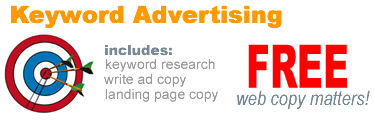



 I just finished reading Startup Daddy’s post,
I just finished reading Startup Daddy’s post, 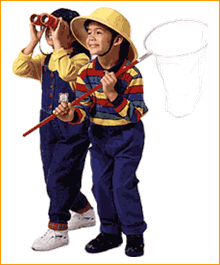 Finding good leads make or break a salesman. The better the lead, the easier the sale. This concept has a name— qualified leads.
Finding good leads make or break a salesman. The better the lead, the easier the sale. This concept has a name— qualified leads.

